Registration
The registration screen gives details required for purchase and registration.
It displays the Machine ID - and 8 byte code unique to your PC or Laptop. This is the code that must be used when making a purchase.
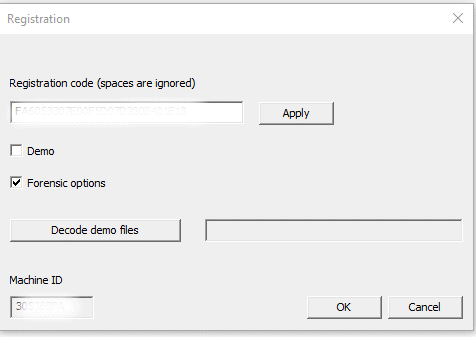
Although the purchase is related to a single PC, it can always be transferred by an e-mail request to info@goprorecovery.co.uk
Once a new registration code has been loaded, any demo temp files can be converted (very quickly) by the 'Decode demotmp files' button. This assumes the files are saved in the currently selected output directory.
If running with a CnW Dongle, just enter the registration code 'Dongle'.