Recover GoPro Hero Max 360 videos
360 degree video recording is very exciting and allows users to see almost everything. It does require a special camera and the GoPro hero Max 360 is one such camera. Insta 360 is another range.
All round cameras have two lens, front and back and with some clever stitching software can make a nearly perfect image. GoPro and Insta have different approaches to recording the two images, Insta uses a separate file for each lens, while GoPro have a single complex file with both data streams. This includes upto 5K videos


GPR has been designed an developed understanding the true nature of recovery for GoPro and other video cameras. It is therefore the perfect solution to recover the high quality videos that the Hero Max cameras can generate. Unlike other solutions, there will be no mixing of videos, or the need to repair the end result.
For some videos, elements may have been overwritten and thus destroyed. For these complex problems the forensic version of the software will find small elements of video and make them playable. This can sometimes help after a a camera has been involved in an accident resulting the original video not being fully recorded. Recovery of deleted and formatted files is part of the standard GPR package.
Recovery of partial files (a forensic option) is under development - expected August 2023, but contact us if you have a urgent requirement.
What can be recovered -
Step by step process
● Download the software, GPR-64
For some videos, elements may have been overwritten and thus destroyed. For these complex problems the forensic version of the software will find small elements of video and make them playable. This can sometimes help after a a camera has been involved in an accident resulting the original video not being fully recorded. Recovery of deleted and formatted files is part of the standard GPR package.
Recovery of partial files (a forensic option) is under development - expected August 2023, but contact us if you have a urgent requirement.
Step by step guide to Hero Max recovery
What can be recovered -
- 360, for full 360 image files
- MP4 Video files, non 360
- LRV - low resolution video files
- JPG - any still photos
- WAV - high quality sound files
- THM - thumbnail files
Step by step process
● Download the software, GPR-64
● Insert the SD memory chip in the PC reader
● Open the software and select the memory chip
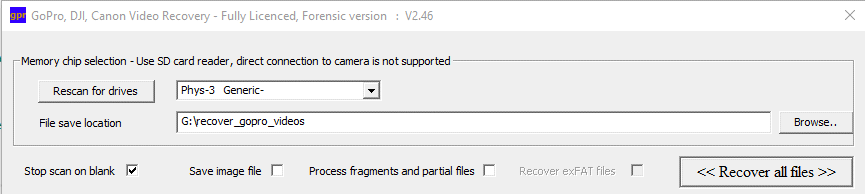
In the above screen the Phys-3 Generic is the SD card
The location to save the files is set - this must not be the memory chip, and will be blocked if attempted.
The 'Stop on blank' option saves time if the memory chip is not too full.
● Press <<Recover all files>>
The process is now fully automatic, but can take some time. However, on the demo there is a default option to just review the first 16GB of the memory chip.
The program then runs through 5 different stages as below
● Stage 1 - scans complete memory chip for key elements and file starts
● Stage 2 - Extracts JPG and WAV files
● Stage 3 - creates a shell video file
● Stage 4 - recovers low resolution videos (LRV)
● Stage 5 - recovers high resolution video files (MP4)
In stages 4 and 5 when a video is recovered, three thumbnails form the video will be displayed. These will indicate what can be recovered.
Valid files only start being created at stage 4, but wait until the end of stage 5 before all saved files will be valid and playable.
To view the GoPro 360 files you need to download the GoPro Player. However, you rename a .360 file to .mp4, the composite image will be displayed with any video viewer, such as VLC