Demo version of GPR
Before any purchase it is best to download a copy of the demo program. This will verify that the program will recover your videos. The button below will download and then you can install it on your PC.
The demo program has the ame recovery features as the licenced version. The only difference is that the saved files are encrypted and cannot be viewed. To give confidence that the program works there are two areas that may be viewed. The first is that when processing the deleted videos, thumbnails are displayed. These thumbnails are generated the from the recovered video, and only from ones that have verified has valid. There are actually 3 thumbnails displayed from each video, two shown quickly, and the final one displayed for about 5 seconds. Details of how to run the program are shown on the Home page
The second area to looks at are the logs. These show files, sizes, dates and also if it has been validated
Demo scan size
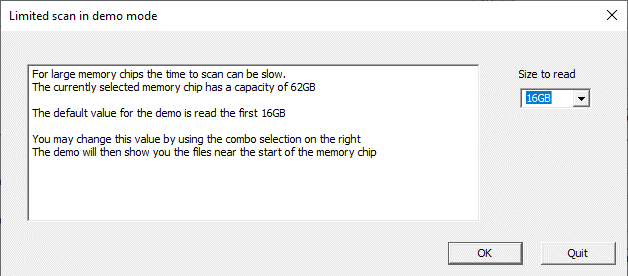
Doing a full scan of a memory chip can be slow - and not necessary to prove the program works in the demo. For this reason, the default scan size with the demo proogram is 16GB. This should produce very approx 30 minutes of video to prove that the program works. This default value may be changed as for instance GoPro Hero 11 camera write files upto 11GB in size
Demo file conversion
The demo version of the software saves files with names such as .demomp4, .demolrv. These will not be viewable. After purchase, the registration screen has an option to 'Decode demo files'. This will convert the files to standard .MP4, playable files
Demo file conversion
The demo version of the software saves files with names such as .demomp4, .demolrv. These will not be viewable. After purchase, the registration screen has an option to 'Decode demo files'. This will convert the files to standard .MP4, playable files
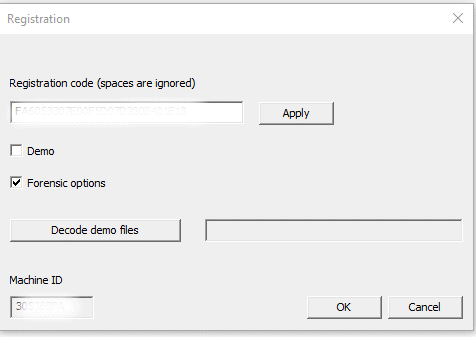
.
NB If the demo scan was limited to 16GB, only these files will be converted, so a new full scan may be required.
NB If the demo scan was limited to 16GB, only these files will be converted, so a new full scan may be required.