SFTP transfer site
Occasionally it is necessary to upload files or chip image to CnW Recovery to assist with recovery of very difficult issues. The e-mail system has a limit of about 20MB, and www.wetransfer.com has a limit of 2GB. To help with this problem, CnW have an SFTP server, and will issue unique accounts to anyone who has to upload a complete chip image. The image file remains totally confidential and can not be accessed by anyone else.
How to create an image
GPR can create two types of image file, a 2GB image, or a Full image. The 2GB image file is created by default and is saved in the selected 'File save location'. It will have the name '2GB_image_xxxxxxxx.img' where xxxxxxxx is the Machine ID. Being actually slightly less than 2GB means it can be sent with www.wetransfer.com to the e-mail address info@goprorecovery.co.uk
To create the full image files, select the option 'Save image file' and run the <<Recover all files>> . NB this can be cancelled stage 2 or later has been reached. Also, you you select 'Stop scan on blank' this will stop creating a file when the end of the memory chip has been reached - ie when there is just blank sectors. The file is saved called 'Full_image_xxxxxxxx.img'
How to upload
For security, the CnW server is an SFTP server. The easiest way to upload is by using a free program, FileZila that can be downloaded on this link FileZila download
This is not a CnW program so must be downloaded as user’s own risk, but it is a well respected program.
To log, enter the
sftp:// address supplied
The user name supplied
The password supplied
A unique account is set up for every user, and so nobody can see the files you may upload.
NB Files MUST be written to, or read from the www directory
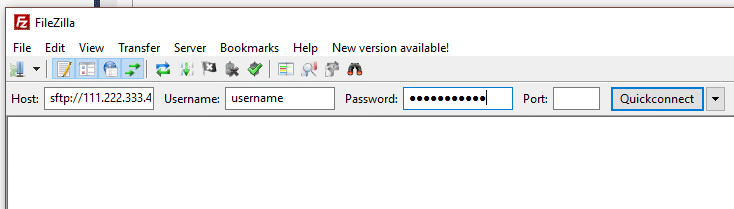
Transfer speeds
Transfer rates are very dependent on the internet connection being used. Download speeds from the CnW server have been reported to be about 8GB and hour. Upload should be capable of maybe 20GB and hour, but this will often be limited by the upload speed of the client.
Transfer speed may be improved at time by setting FileZilla to use compression. This is enabled as below. For images that contains blank areas, this setting can make transfers many times faster.
Select top menu of Edit (drop down from top of program)
Select Settings..
Select SFTP
Check the box ‘Enable compression’